Chrome net internals ka matlab hai Chrome web browser ka ek internal diagnostic tool, jiska upyog kiya jaata hai web page..
Agar aap internet ka upyog karte hai to aapane DNS ka naam zaroor suna hoga. DNS
ka matlab hota hai Domain Name System, jo internet ke websites ke URL ko IP
address mein badalne mein madad karta hai. Chrome net internals mein DNS ki khoj
se hum kisi bhi website ki performance ki samasyaon ko samajh sakte hai.
Chrome Net Internals Kya Hai
Chrome net internals ka matlab hai Chrome web browser ka ek internal diagnostic tool, jiska upyog kiya jaata hai web page rendering aur internet connection ke performance ke baare mein jaankari prapt karne ke liye. Is tool se aap aasani se network activity, DNS cache, page loading time, memory usage aur bahut kuch ki janch kar sakte hai.
DNS ki suvidha ke bina, hume website tak pahunchane ke liye IP address yaad
rakhna padta hai, jo thoda mushkil ho sakta hai. Lekin DNS ki madad se, hum
URL ko yaad rakhne ke bajaye uska naam enter kar sakte hai aur apne manpasand
websites tak pahunch sakte hai. Chrome net internals mein DNS ko monitor karne se, hum kisi bhi website ke DNS
ki performance ki janch kar sakte hai aur apni internet ki suvidha ko badha
sakte hai.
Table Of Content
Chrome Net Internals Kya Hai?
Chrome web browser internet users ke liye bahut popular hai. Iske
saath-saath, Chrome net internals ka ek bahut hi important role hai, jo
aapko internet ki performance ko monitor karne aur diagnose karne mein help
karta hai. Lekin kya aapko pata hai ki
Chrome net internals
kya hai aur iske kaise upyog kar sakte hai?
Chrome net internals ka matlab hai Chrome web browser ka ek internal
diagnostic tool, jiska upyog kiya jaata hai web page rendering aur internet
connection ke performance ke baare mein jaankari prapt karne ke liye. Is
tool se aap aasani se network activity, DNS cache, page loading time, memory
usage aur bahut kuch ki janch kar sakte hai.
Chrome net internals ka upyog karna kaafi saral hai. Sirf Chrome browser
mein, aap chrome://net-internals/ URL ko enter karke is tool ko khole
sakte hai. Is tool mein, aap internet ke kisi bhi website ki performance ki
janch kar sakte hai. Is tool mein, aap DNS lookup, network action, aur bahut
saari activities ki janch kar sakte hai.
DNS Lookup feature ki madad se, aap internet ke kisi bhi website ka
IP address aur DNS record ko janch sakte hai. Is feature ki madad se, aap
website ke DNS queries ko track kar sakte hai aur website ke sahi IP address
ko jaldi se prapt kar sakte hai.
Network Actions feature ki madad se, aap apni internet connection ki
janch kar sakte hai aur aapke browser mein jo network requests hai unko bhi
dekh sakte hai. Is feature se aap internet ki speed ki janch kar sakte hai
aur apne internet connection ko optimize kar sakte hai.
Page Loading Time feature ki madad se, aap kisi bhi website ke page
loading time ki janch kar sakte hai. Is feature ki madad se, aap website ki
performance ko improve karne ke liye sahi steps le sakte hai.
Memory Usage feature ki madad se, aap apne browser ke memory usage ko
janch sakte hai aur isko optimize karne ke liye kuch steps le sakte hai. Is
feature se aap apne browser ki speed ko badha sakte hai aur apne system ki
performance ko optimize kar sakte hai.
Overall, Chrome net internals ek bahut hi upyogi tool hai jo aapko
internet ki performance ko monitor aur diagnose karne mein help karta hai.
Agar aap website ki performance ko improve karna chahte hai ya apne internet
connection ki speed ko badhana chahte hai, to Chrome net internals ka upyog
karna ek bahut hi sahi vikalp hai.
DNS Kya Hai?
DNS (Domain Name System) ek bahut hi important technology hai, jo internet
par sabhi websites aur online resources tak pahunchne ke liye bahut zaruri
hai. DNS ka kaam domain name ko IP address mein convert karna hota hai,
jisse humare devices aur servers internet par communicate kar sake.
DNS ka upyog karte hue, aap apne browser mein kisi bhi website ka URL enter
karte hai. Aapka device us URL ko DNS server tak send karta hai, jisse
server domain name ko IP address mein convert karta hai. Fir, aapke device
aur server ke beech connection establish hota hai aur aap website ke content
ko access kar sakte hai.
DNS security bhi bahut important hai, kyunki kuch cyber criminals DNS
spoofing jaise techniques ka use karke user ko galat website par redirect
kar sakte hai. Isliye, aapko apne device mein secure DNS server ka use karna
chahiye, jo aapko phishing aur malware attacks se bachata hai.
DNS ka upyog karne ke liye, aapko kuch technical knowledge ki zarurat nahi
hai. Aap apne device ke settings mein DNS server address ko change
kar sakte hai. Isse, aapko faster aur more secure DNS server ka access mil
sakta hai.
Toh ab aap jaante hai ki DNS kya hai aur kaise kaam karta hai. DNS ke
bina, aap internet par kisi bhi website tak pahunch nahi sakte, isliye DNS
ka importance bahut hi zaruri hai. Aap apne device mein DNS server ko secure
karke, internet par safe aur secure browsing kar sakte hai.
Agar apko DNS ke bare mein aur detail mein janna hai toh aap ye article DNS Kya Hai? check kar sakte hai.
Chrome Net Internals DNS Se Kis Tarah Related Hai?
Chrome net internals aur DNS dono hi internet ke important parts hai. DNS ek
naming system hai jo humein website tak pahunchne mein help karta hai. Jab
hum kisi website ka URL enter karte hai, tab browser DNS server ko request
karta hai aur DNS server domain name ko IP address mein convert karta hai.
Is IP address ko use karke, hum server se connect hote hai aur website ka
content load hota hai.
DNS ke bina, hum internet par kisi bhi website tak pahunch nahi sakte. DNS
ka kaam domain name ko IP address mein convert karna hota hai, jisse hum
internet par communicate kar sake. DNS security bhi bahut important hai,
kyunki kuch hackers aur cyber criminals DNS spoofing jaise techniques ka use
karke user ko galat website par redirect kar sakte hai.
Isliye, hume apne device mein secure DNS server ka use karna chahiye, jo
humein phishing aur malware attacks se bachata hai.
Chrome net internals ek tool hai jisse hum apne browser ke performance aur
network activity ko monitor kar sakte hai. Chrome net internals ke
through hum DNS lookups, network latency, aur response times jaisi
information ko track kar sakte hai. Isse, hum apne browser ka performance
improve kar sakte hai aur network issues ko troubleshoot kar sakte hai.
DNS aur Chrome net internals dono hi ek dusre se closely related hai. Jab
hum Chrome browser mein kisi bhi website ka URL enter karte hai, tab browser
DNS server ko request karta hai aur DNS server domain name ko IP address
mein convert karta hai.
Is IP address ko use karke, hum server se connect hote hai aur website ka
content load hota hai. Chrome net internals ke through hum apne browser ke
performance aur network activity ko monitor kar sakte hai. Isliye, hume in
dono technologies ke baare mein knowledge hona bahut important hai.
Overall, DNS aur Chrome net internals dono hi internet ke
important parts hai aur dono hi ek dusre se closely related hai. DNS humein
website tak pahunchne mein help karta hai aur Chrome net internals humein
apne browser ka performance aur network activity ko monitor karne mein help
karta hai. Isliye, in dono technologies ke baare mein knowledge rakhna bahut
important hai.
Chrome Net Internals Mein DNS Kaise Clear Kare?
Chrome Net Internals mein DNS cache ko clear karne ke liye, neeche diye
gaye steps ko follow karen:
- Chrome browser ko open karen aur URL bar mein "chrome://net-internals/" type karen.
- Enter button dabakar Chrome Net Internals tool mein pahunchen.
- Chaiye menu mein "DNS" tab ko click karen.
- "Clear host cache" button ko click karen.
- Ek confirmation box dikhai dega jo aapse aapke action ko confirm karne ke liye puchega. "Clear Cache" par click karke confirm karen.
- DNS cache clear hone ke baad, "Host cache has been cleared" ka message dikhai dega.
Is prakaar, Chrome Net Internals mein DNS cache clear karne ke liye, DNS
tab mein jayen, "Clear host cache" button ko click karen, action ko
confirm karen aur aap ho gaye.
FAQs
1. Chrome net internals kya hai aur DNS se iska kya sambandh hai?
Ans: Chrome net internals ek tool hai jo humein apne browser ke
performance aur network activity ko monitor karne mein help karta hai. Jab
hum kisi website ka URL enter karte hai, tab browser DNS server ko request
karta hai aur DNS server domain name ko IP address mein convert karta hai.
Is IP address ko use karke, hum server se connect hote hai aur website ka
content load hota hai.
2. Chrome net internals kaise access kar sakte hai aur wahan kya information mil sakti hai?
Ans: Chrome net internals access karne ke liye, humein
chrome://net-internals/ is URL ko enter karna hota hai. Yahan, hum
network activity, DNS lookups, aur response times jaisi information ko track
kar sakte hai. Isse, hum apne browser ka performance improve kar sakte hai
aur network issues ko troubleshoot kar sakte hai.
3. DNS kya hai aur internet browsing ke liye ye kyun important hai?
Ans: DNS ek naming system hai jo humein website tak pahunchne mein
help karta hai. Jab hum kisi website ka URL enter karte hai, tab browser DNS
server ko request karta hai aur DNS server domain name ko IP address mein
convert karta hai. Is IP address ko use karke, hum server se connect hote
hai aur website ka content load hota hai. DNS ke bina, hum internet par kisi
bhi website tak pahunch nahi sakte.
4. DNS security kyu important hai?
Ans: DNS security bahut important hai, kyunki kuch hackers aur cyber
criminals DNS spoofing jaise techniques ka use karke user ko galat website
par redirect kar sakte hai. Isliye, hume apne device mein secure DNS server
ka use karna chahiye, jo humein phishing aur malware attacks se bachata hai.
.jpg)

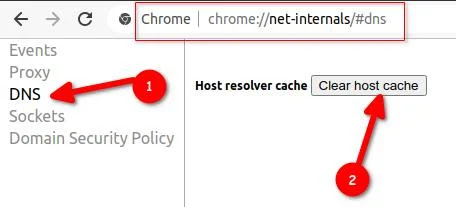











.png)
COMMENTS