Virtual Private Network (VPN) ek aisa tool hai jo aapko online privacy aur security maintain karne me madad karta hai..
Virtual Private Network (VPN) ek aisa tool hai jo aapke internet usage ko
secure banata hai aur aapke online activities ko private rakhta hai. Ye aapke
device aur internet server ke beech ek encrypted tunnel create karta hai, jisse
hackers, cyber criminals, ISPs ya kisi bhi third party se aapka data chura na
sake. VPN ka upyog sensitive data access karne, online privacy aur security
maintain karne ke liye kiya jata hai.
Agar apko aur detail mein janna hai ki VPN kya hai? toh aap is blog post ko padh sakte hai aur agar apko humara yeh article pasand aye toh aap apne friends ke saath bhi share kar sakte hai.
Table of Content
VPN Kya Hai?
Virtual Private Network (VPN) ek aisa tool hai jo aapko online privacy aur
security maintain karne me madad karta hai. VPN aapke internet connection ko
secure aur private banata hai, jisse aapke online activities ko track karna
mushkil ho jata hai.
VPN ka use karke aap apni location ya IP address ko mask kar sakte hai aur
kisi bhi location se internet access kar sakte hai. Isse aap geo-restricted
content ya services ko access kar sakte hai. Aap bina kisi limitation ke
apni favorite websites ya apps ka istemal kar sakte hai.
VPN aapko apne sensitive data jaise ki bank account details, credit card
numbers, passwords aur other confidential information ko online hackers aur
cyber criminals se bachata hai. Isse aap kisi bhi public WiFi hotspot se
connect kar sakte hai aur apni online privacy aur security ko maintain kar
sakte hai.
VPN aapke device aur internet server ke beech ek encrypted tunnel create
karta hai, jisse hackers ya kisi bhi third party se aapka data chura na
sake. Ye encrypted tunnel aapke data ko end-to-end secure banata hai.
Iske alawa, VPN aapko internet censorship se bhi bachata hai. Agar aap kisi
country me rahte hai jahan internet censorship ka rule hai, to aap VPN ka
use karke kisi bhi blocked website ya app ka access kar sakte hai.
Kul milakar, VPN ek powerful tool hai jo aapke online activities ko
anonymous aur secure banata hai. VPN aapko internet par confident aur freely
access karne ki permission deta hai. Ye aapke sensitive data ko online
hackers ya cyber criminals se bachata hai aur aapki online privacy aur
security ko maintain karta hai.
VPN kam kaise karta hai?
Jab aap internet par kuch bhi search karte hai ya koi website visit karte
hai, aapka device aapke ISP (Internet Service Provider) se connect hota hai.
ISP aapke device ki location aur IP address ko track kar sakta hai. Ye
information aapke online activities ko monitor karne ke liye use hoti hai.
Jab aap VPN ka use karte hai, to aapka device VPN server se connect ho jata
hai, jisse aapki location aur IP address ko mask kiya jata hai. VPN server
aapke device aur internet server ke beech ek encrypted tunnel create karta
hai. Isse aapki online activities aur data hackers aur third party se chupa
rahta hai.
Jab aap koi website visit karte hai, to aapka request encrypted tunnel ke
through VPN server tak pahunchta hai. VPN server us request ko decode karke
original website par forward karta hai aur website ka response bhi encrypted
tunnel ke through VPN server tak pahunchta hai, jisse aapki online privacy
aur security maintain ho jati hai.
VPN ka use karte samay, aap kisi bhi location se internet access kar sakte
hai. Isse aap geo-restricted content aur services ko access kar sakte hai.
VPN aapko internet censorship se bhi bachata hai aur aap blocked websites
aur apps ka bhi access kar sakte hai.
VPN ek powerful tool hai jo aapki online privacy aur security ko maintain
karta hai. VPN ka use karke aap apni location aur IP address ko mask kar
sakte hai aur kisi bhi location se internet access kar sakte hai. VPN aapke
online activities aur data ko hackers aur third party se secure banata hai.
Agar aap online privacy aur security ko serious lete hai, to VPN ka use
karna bahut zaruri hai.
VPN ka upayog kaise karte hai?
VPN ka upyog karna bahut hi aasaan hai aur iske kai fayde hote hain. VPN ka
upyog karne ke liye aapko kuch simple steps follow karne hote hain:
- VPN service provider ko select karein: Sabse pehle aapko ek accha VPN service provider select karna hai. Aapke requirements ke hisab se aapko ek secure aur reliable VPN service provider select karna chahiye.
- App ya software download karein: Aapko apne device ke liye VPN app ya software download karna hoga. Aapko apne device ke operating system ke hisab se ek compatible VPN app ya software select karna hoga.
- VPN app ya software ko install karein: Download hone ke baad aapko VPN app ya software ko install karna hoga. Aapko VPN service provider ki instructions follow karni chahiye.
- VPN app ya software ko configure karein: Aapko VPN app ya software ko configure karna hoga. Iske liye aapko apne VPN service provider ki instructions follow karni hogi.
- VPN connection ko establish karein: Aapko apne device par VPN connection ko establish karna hoga. Iske liye aapko VPN app ya software mein apne login credentials enter karna hoga.
VPN ka upyog karne se aapki online activities private aur secure ho jayengi.
Iske alawa, VPN ka upyog karke aap geo-restrictions aur online censorship ko
bhi avoid kar sakte hain.
Mobile mein VPN kaise connect karein
Mobile phones hamare jeevan ka ek anivarya hissa ban gaye hai aur hum inka
upayog vibhinn uddeshyon ke liye karte hai, jisme internet par browsing bhi
shamil hai. Lekin public Wi-Fi networks par internet browsing karna
khatarnak ho sakta hai kyunki hackers aur cybercriminals aasani se aapke
online activities ko track kar sakte hai.
Toh aap Virtual Private Network (VPN) ka sahaara le sakte hai. VPN aapke
online activities ko surakshit karne mein madad karta hai, aapke internet
traffic ko encrypt karta hai aur aapka IP address mask karta hai, jisse kisi
ko aapke online activities ko track karna mushkil ho jaata hai.
Agar aap apne mobile phone par VPN ka upayog karna chahte hai, toh yahaan
kuch steps hai jisse aap connect kar sakte hai:
VPN chune: Sabse pehle, aapko apne zarooraton ke anusaar ek VPN
service provider chunna hoga. Market mein bahut saare VPN service providers
maujood hai, free aur paid dono. Lekin, user privacy ko protect karne ka
accha track record wala ek reputable VPN service provider chunna
mahatvapurna hai.
VPN app install karein: VPN service provider chunne ke baad, aapko
apne mobile phone par uske app ko download aur install karna hoga. Zyaatar
VPN service providers ke paas Android aur iOS dono devices ke liye app hote
hai, aur aap app store se app download kar sakte hai.
App ko launch karein: App install karne ke baad, use apne mobile
phone par launch karein. Aapko apne account credentials ka upayog karke app
mein log in karne ke liye kaha jaayega. Agar aapke paas account nahi hai,
toh aapko ek account create karna hoga.
Server se connect karein: App mein log in karne ke baad, aap
available servers ki list se ek server location choose kar sakte hai. Zyaada
tar VPN service providers aapke location ke paas geographically close server
location provide karte hai, jisse internet speed fast ho jaati hai. Aap kisi
alag desh ke server location ko bhi choose kar sakte hai, jisse aap apne
desh mein available na hone wali content tak pahunch sakte hai.
Server se connect karein: Server location select karne ke baad,
"Connect" button par tap karke server se connection establish kar sakte hai.
Connection establish hone ke baad, app par "Connected" status dikhai dega.
Browsing start karein: Ab aap apne mobile phone par VPN enabled ke
saath internet browsing start kar sakte hai. Aapka saara internet traffic
VPN server ke through encrypt aur route hoga, jisse kisi ko aapke online
activities ko track karna mushkil ho jaayega.
VPN ke fayede
PN ka upayog karne ke kai fayde hain. Yahaan kuch fayde hain jo VPN ka
upayog karne se milte hain:
Online Suraksha: VPN aapki online suraksha ke liye ek mahatvapoorn
upaay hai. VPN aapki internet traffic ko encrypt karke aapki online
activities ko surakshit rakhta hai. Aapke online activities ko track karna
hackers ya cyber criminals ke liye mushkil ho jaata hai.
Vyaktigat Jankari ki Suraksha: VPN aapki vyaktigat jankari ki
suraksha ko bhi badhata hai. VPN aapki IP address ko mask kar deta hai,
jisse aapke online activities ko track karne waale logon ko aapki asli
identity ke baare mein pata nahi chal paata hai.
Geo-Restricted Content Tak Pahunch: VPN ka upayog karke aap apne desh
ke bahar ke kisi bhi content tak pahunch sakte hain jo aapke desh mein
available nahi hai. VPN aapko kisi bhi desh ke server se connect karne ki
suvidha pradaan karta hai, jisse aap us desh mein available content ko dekh
sakte hain.
Public Wi-Fi Networks Par Suraksha: Public Wi-Fi networks ka upayog
karne se pehle VPN ka upayog karne se aapki online activities ko surakshit
rakha jaa sakta hai. Public Wi-Fi networks aksar hackers aur cyber criminals
ke liye ek soft target hote hain, jisse aapki online activities ko track
kiya jaa sakta hai.
Vyaktigat Online Jankari: VPN ka upayog karne se aapki online jankari
ko surakshit rakha ja sakta hai. Aapke online activities ke alaava aapki
search history aur cookies bhi surakshit rakha jaa sakta hai.
FAQs
Q: VPN kya hai aur kaam kaise karta hai?
A: VPN ek virtual private network hai jo aapko public internet se
secure connection banane mein madad karta hai. Jab aap VPN ka upyog karte
hain, to aapki internet traffic ko encryption se protect kiya jata hai aur
aapka IP address bhi mask kiya jata hai, jisse aapka online privacy
surakshit rehta hai.
Q: Kya VPN use karna legal hai?
A: Haan, VPN ka upyog karna legal hai. Lekin kuch deshon mein VPN use
karna illegal ho sakta hai, isliye aap apne desh ke cyber laws ko jaanne ke
liye pata karna chahiye.
Q: Kya VPN ka upyog karne se internet speed slow ho jati hai?
A: VPN ka upyog karne se aapki internet speed thodi si slow ho sakti
hai kyunki VPN server se internet traffic ko encrypt karne aur decrypt karne
mein thoda samay lagta hai. Lekin achhe VPN service provider ka upyog karne
se aapko minimal speed loss hoga.
Q: VPN kaise kaam karta hai mobile phones mein?
A: Mobile phones mein VPN ka upyog karne ke liye, aapko ek VPN app
download karna hota hai. App ko install karne ke baad, aapko VPN account
create karke login karna hota hai aur fir VPN server se connect karna hota
hai.
Q: VPN ka upyog karne ke liye kya hardware ki zarurat hai?
A: VPN ka upyog karne ke liye koi khaas hardware ki zarurat nahi hai.
Aap VPN service provider ki taraf se diye gaye software (VPN app) ka upyog
kar sakte hain.
Q: Kya VPN ka upyog karne se saare online activities surakshit rehte
hain?
A: Haan, VPN ka upyog karne se aapki saari online activities
surakshit rehti hain. VPN encryption aapke online activities ko hackers aur
cybercriminals se bachata hai.
Q: Kya VPN ka upyog karne se internet browsing history store hoti hai?
A: Nahi, VPN ka upyog karne se aapki internet browsing history store
nahi hoti hai. VPN encryption ke karan aapki online activities anonymous
rehti hain aur koi bhi aapki activities ko track nahi kar sakta hai.
Q: Kya VPN service providers free mein bhi available hote hain?
A: Haan, kuch VPN service providers free mein bhi available hote
hain, lekin unki features aur performance paid VPN service providers se kam
ho sakti hai. Aise mein paid VPN service providers ka upyog karna zyada
surakshit aur achha option hota hai.
Q: Kya VPN ka upyog karne se geo-restricted content access karne mein
madad milti hai?
A: Haan, VPN ka upyog karne se geo-restricted content access karne
mein madad milti hai. VPN server location select karke aap kisi bhi desh ke
internet content ko access kar sakte hain.
Q: Kya VPN ka upyog karne se online shopping aur banking transactions
surakshit rehte hain?
A: Haan, VPN ka upyog karne se online shopping aur banking
transactions surakshit rehte
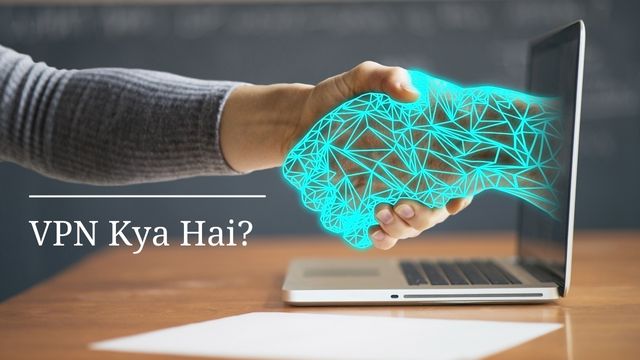











.png)
COMMENTS